概要解説
その他の Illustrator の機能を利用して、さまざまな形を効率よく制作する方法と、SVG の書き出しを行います。
前提知識・習得済み技術
- Illustrator の基本機能
- HTML+CSS の基本知識
- サーバー、FTP
授業目標
- その他の Illustrator 機能(切り抜き、繰り返しなど)習得
- SVG の特徴と使い方
- トランプカード
授業資料
【課題】Illustrator でアイコン制作
トランプのマーク(ダイヤ・クローバー・ハート・スペード)を作成し、それぞれのマークを 1.〜5.の手順で html でブラウザに表示させてください。
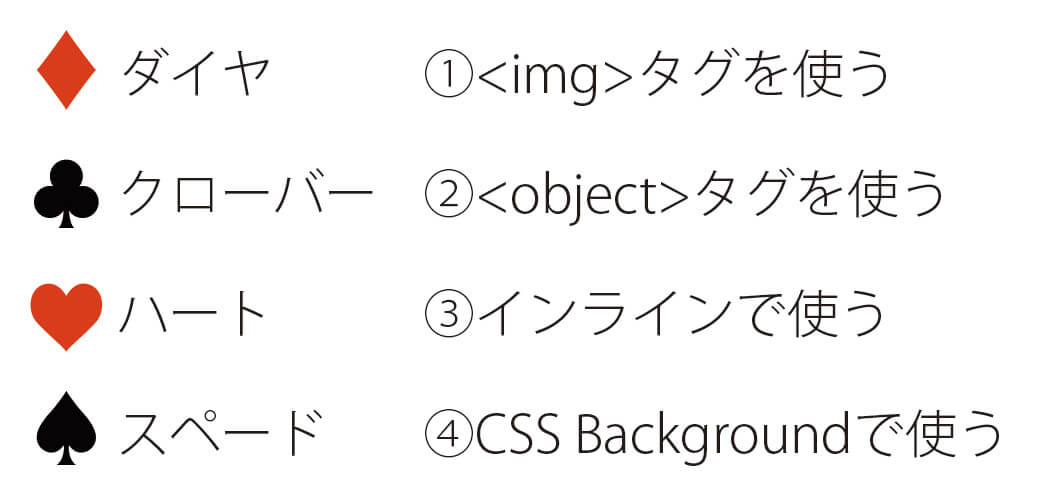
- Illustrator で A4 横のアートボードを新規作成する。
- それぞれのアイコンを制作。
- アセットの書き出しで svg 書き出し。
- svg をエディターで開け、余分なコードを削除する。
- それぞれを html,css で読み込み表示させる。
早めに終わったら、アニメーションさせてみましょう。
SVG アニメーション(SMIL を使ったアニメーション) / Web Design Leaves
img タグ
<img src="SVGtest.svg" width="900px" />object タグ
<object type="image/svg+xml" data="SVGtest.svg"></object>インラインで使う
Illustrator でも、VS Code でも構わないので、SVG のコードを表示して
<svg>
<path />
</svg>のみが必要
CSS の background-image で読み込む
html {
background-image: url(SVGtest.svg);
}HTML ひな形
こちらの HTML を利用してください。
index.html
<!DOCTYPE html>
<html lang="ja">
<head>
<meta charset="UTF-8" />
<title>トランプのマーク</title>
<style>
h1,
h2 {
text-align: center;
}
section {
display: flex;
justify-content: space-between;
width: 60%;
margin: 0 auto;
}
div {
background-color: #efefef;
width: 24%;
}
</style>
</head>
<body>
<h1>SVGの読み込み</h1>
<section>
<div class="diamond">
<h2>ダイヤ</h2>
</div>
<div class="clover">
<h2>クローバー</h2>
</div>
<div class="heart">
<h2>ハート</h2>
</div>
<div class="spade">
<h2>スペード</h2>
</div>
</section>
</body>
</html>提出方法
- 締め切り:2021 年 8 月 4 日(木)
- 提出方法:
- ロリポップのサーバーに FTP にて「insvg」フォルダでアップロード。
- URL を wf1_00_svgicon.txt に記入し f81srv1 内の「SVG 利用」に提出。
前期提出課題
- 童話キャラトレース
- バスケイラストトレース
- 企業ロゴトレース
- 動物アイコン(パスファインダー)
- ポカリスウェットトレース(印刷物)
- ショップカード(印刷物)
- 最終課題:トランプマーク SVG(FTP にてサーバー URL を提出)
提出 URL
- https://cityboy.angry.jp/insvg/
- http://kuma.but.jp./insvg/index.html
- https://yeah.lovepop.jp/insvg/svg.html
- http://gokigen.parallel.jp/insvg/index.html
- https://sub-tsukiharaz.ssl-lolipop.jp/insvg/
- http://nono.pupu.jp/insvg/
- https://but.boy.jp/insvg/svg.html
- https://reonweb.mond.jp/insvg/
- http://shushu.vivian.jp/insvg/index.html
- https://flat-goto-7145.zombie.jp/insvg/
- http://sunny-beppu-0828.lovesick.jp/insvg/
- https://useful.fem.jp/insvg/svg.html
- https://futa0210.main.jp/insvg/
- https://naru-hipu0901.sub.jp/insvg/
- http://spread.her.jp/svg/svg.html
- https://icetea.sunnyday.jp/insvg/
- https://naked-lala-power.deca.jp/insvg/